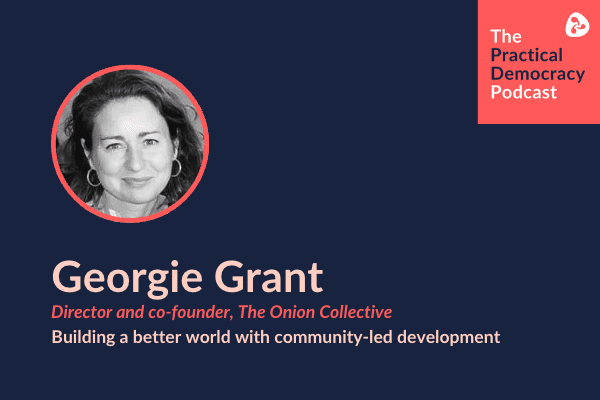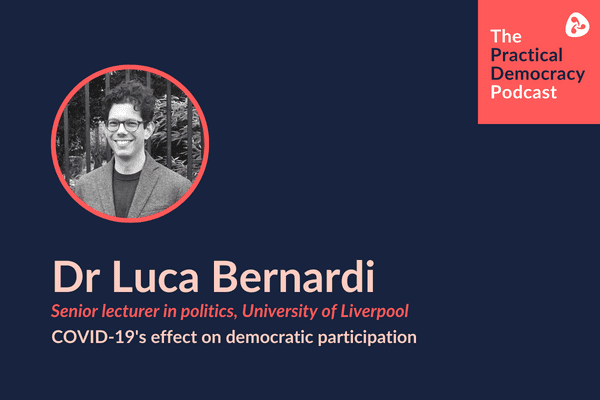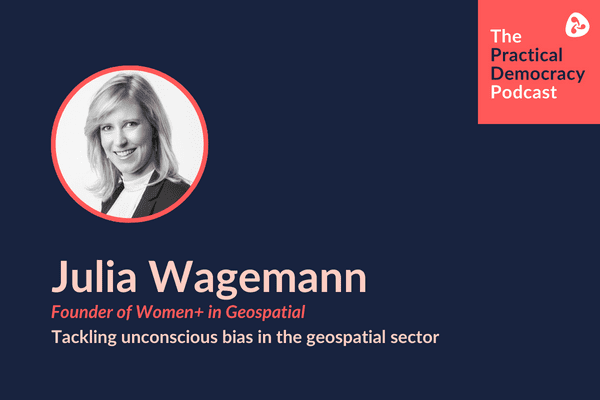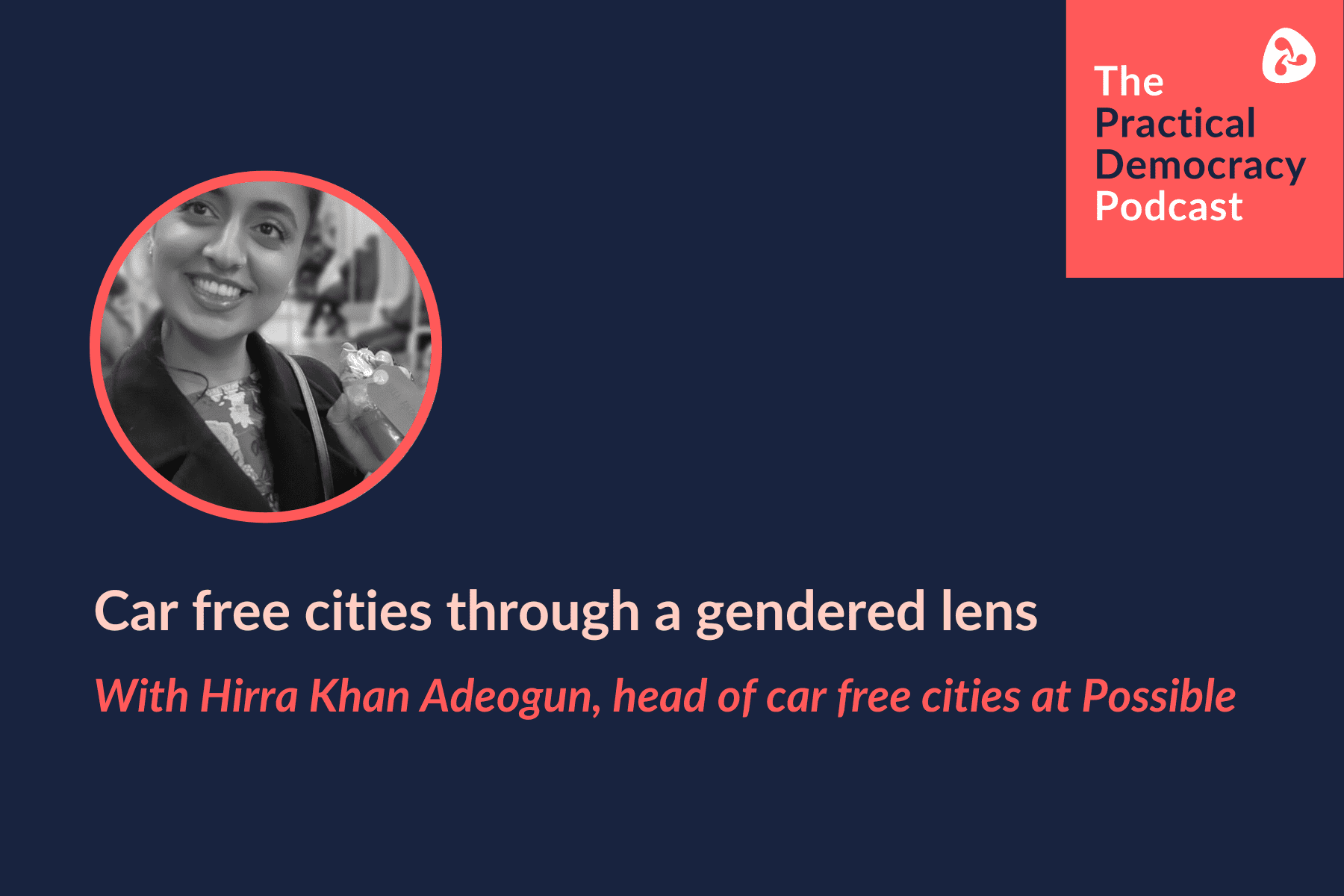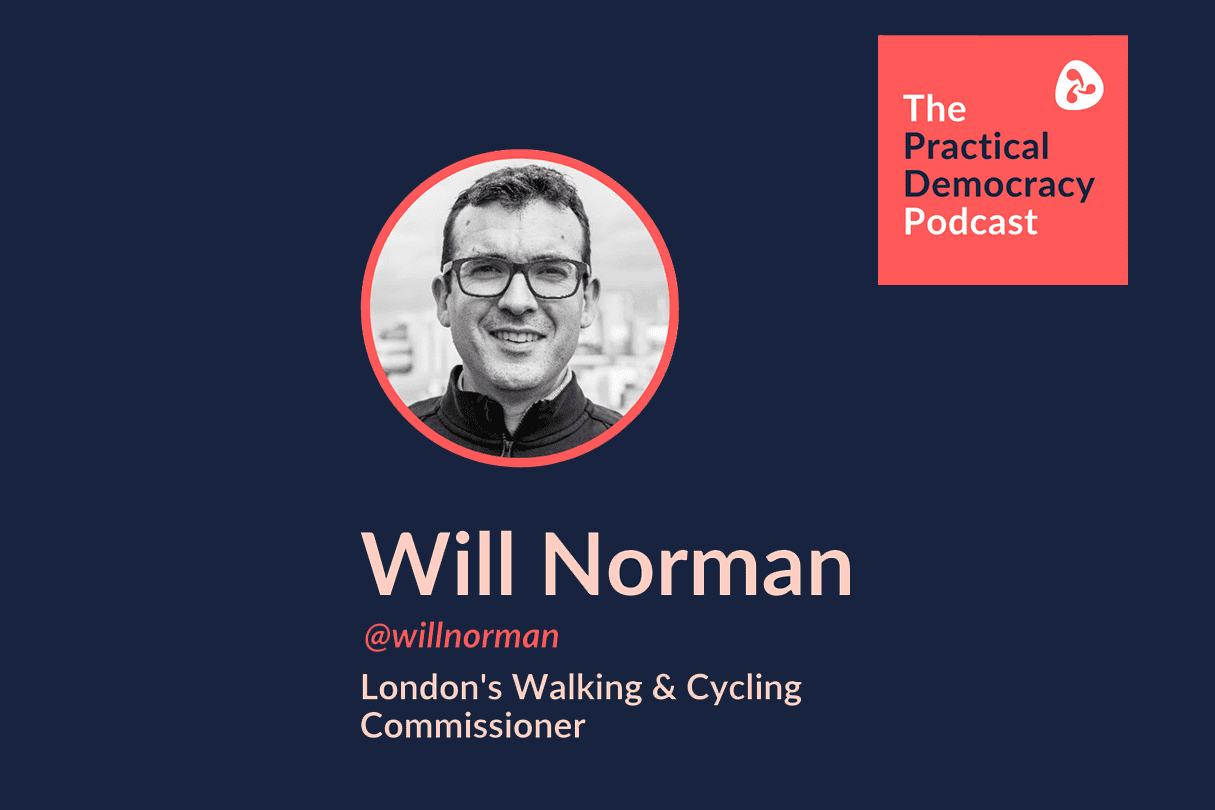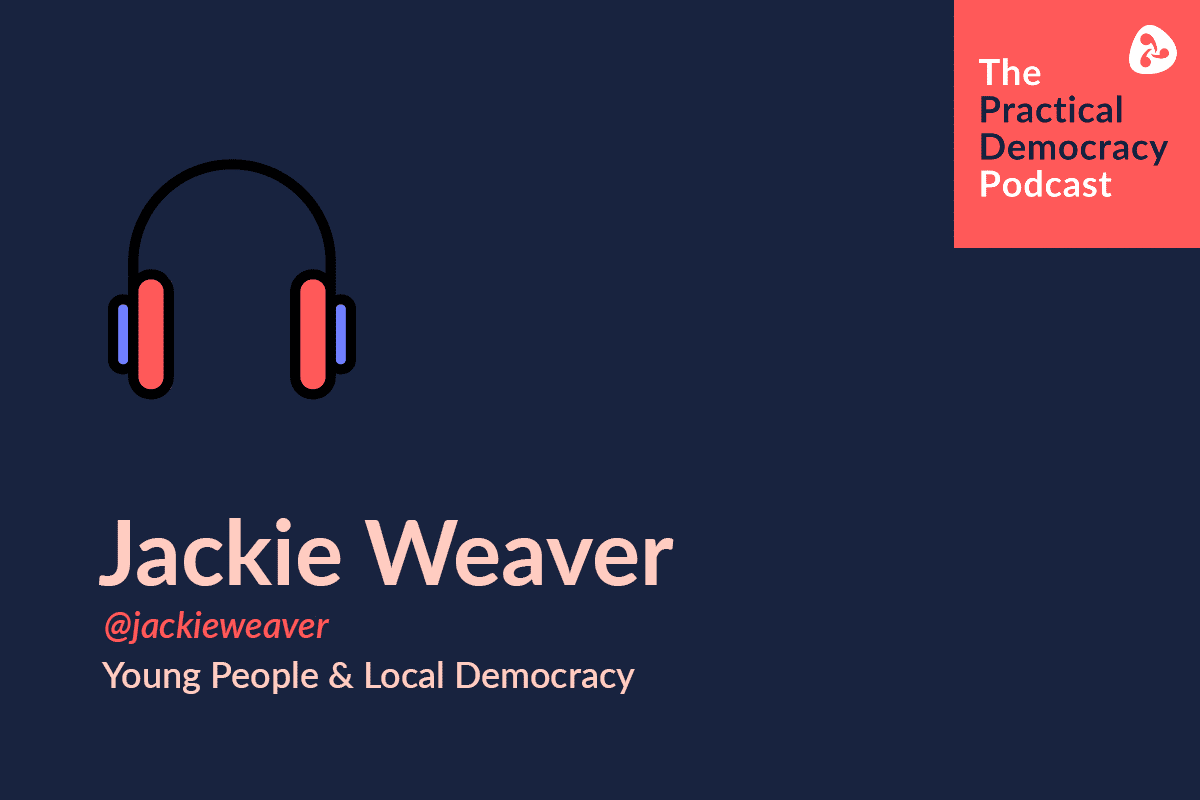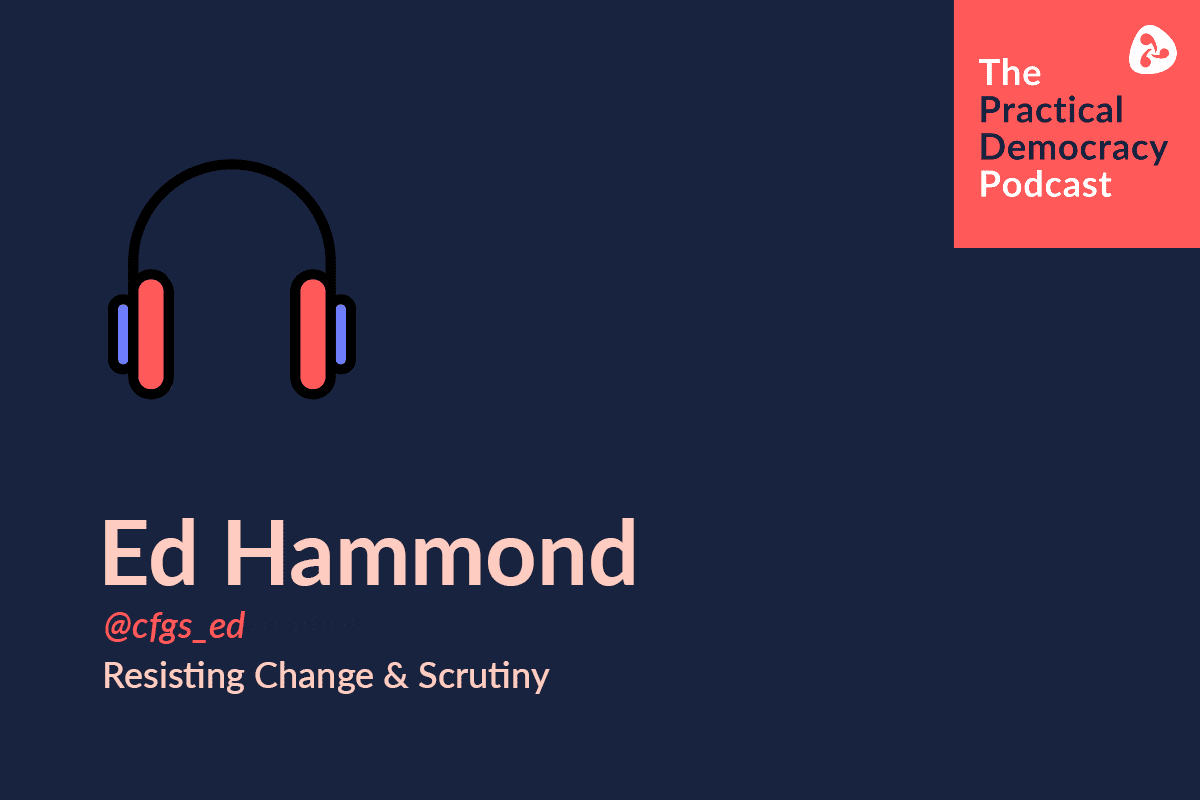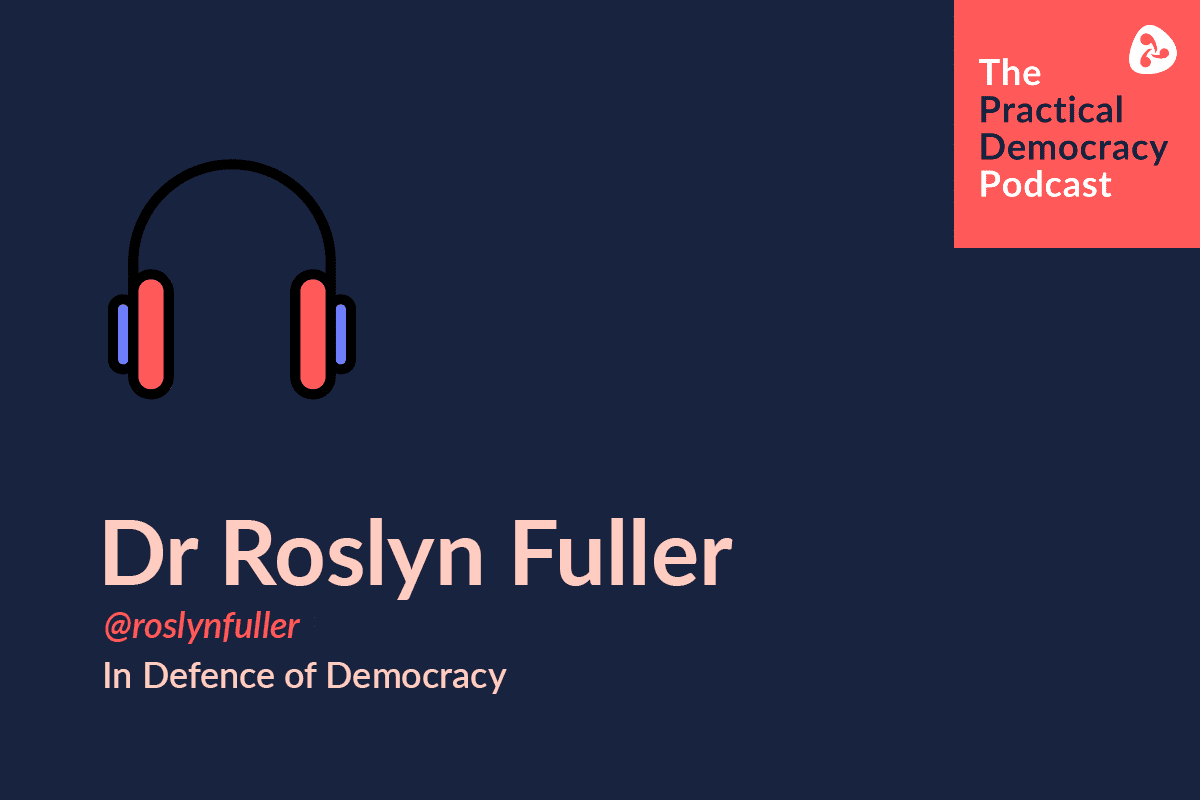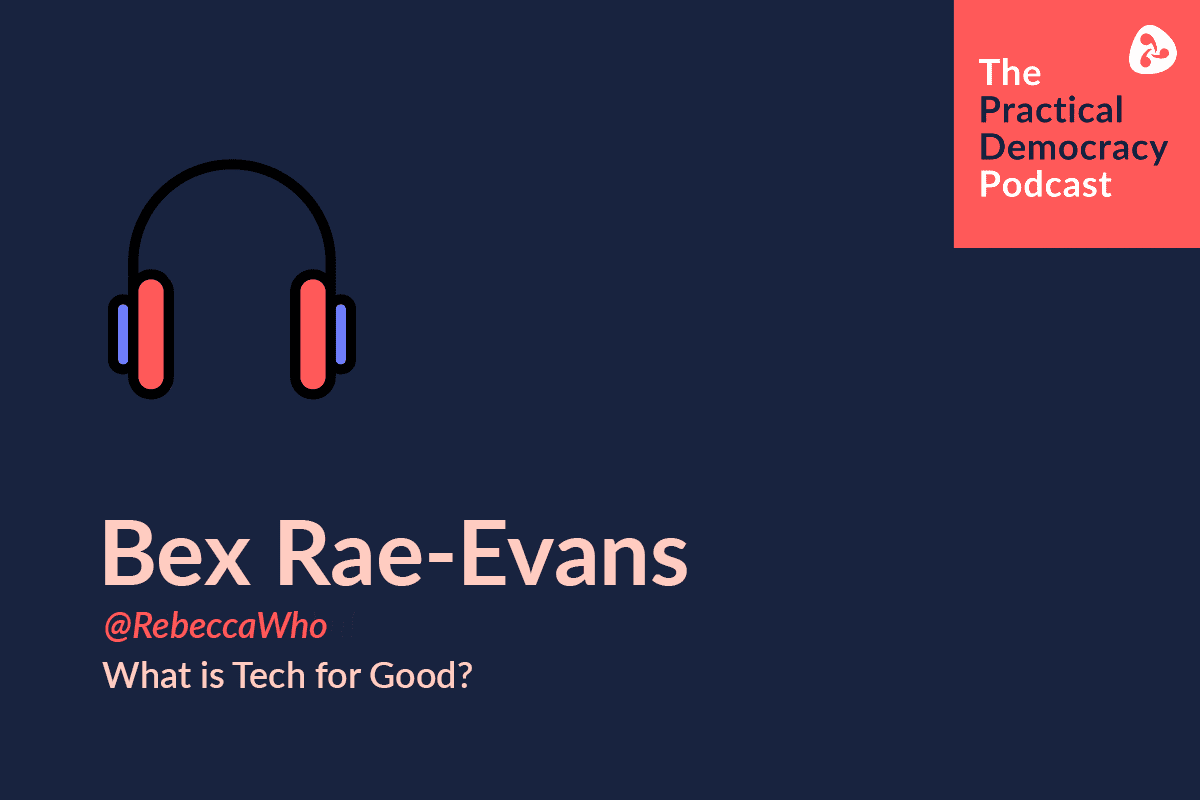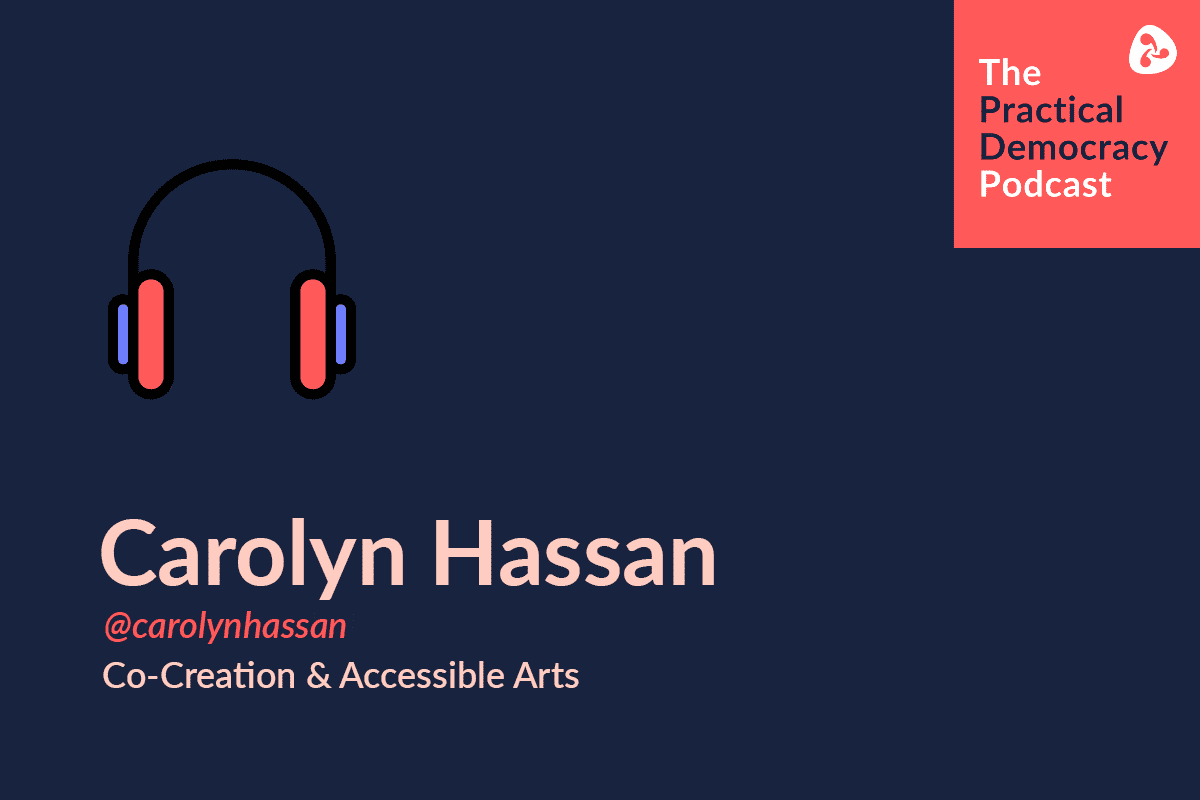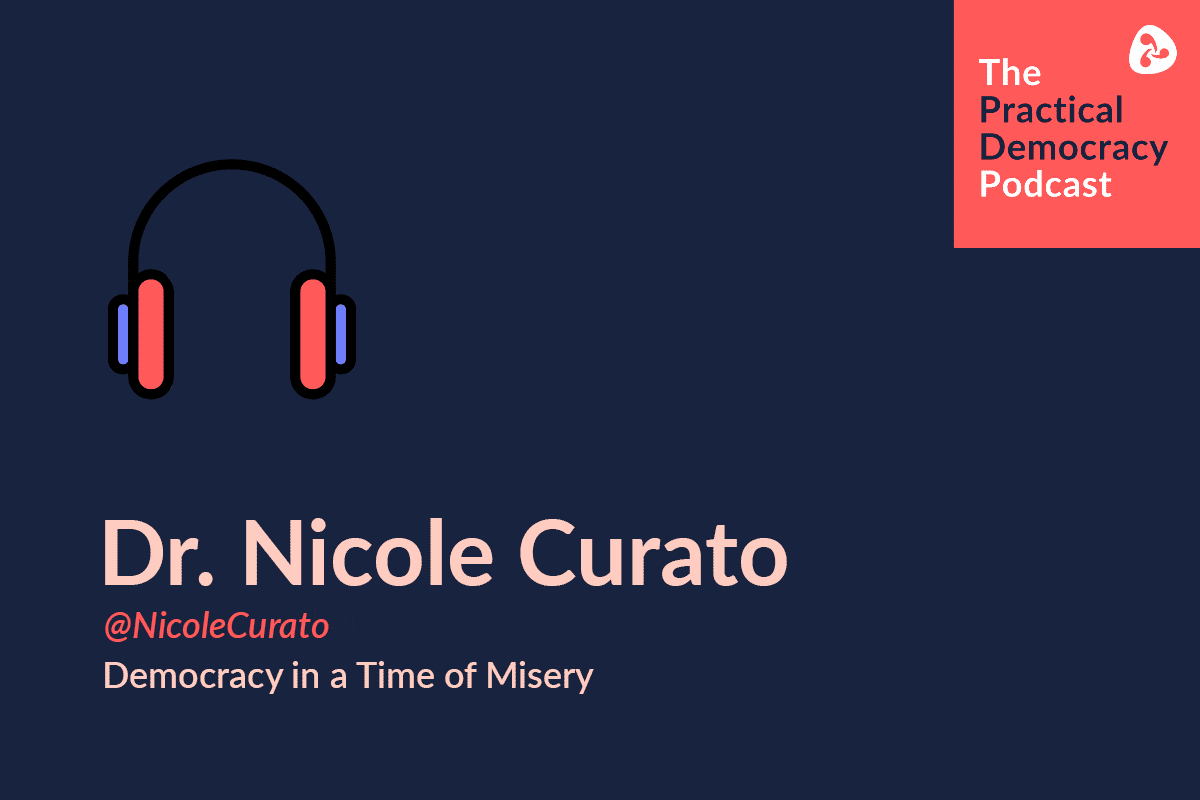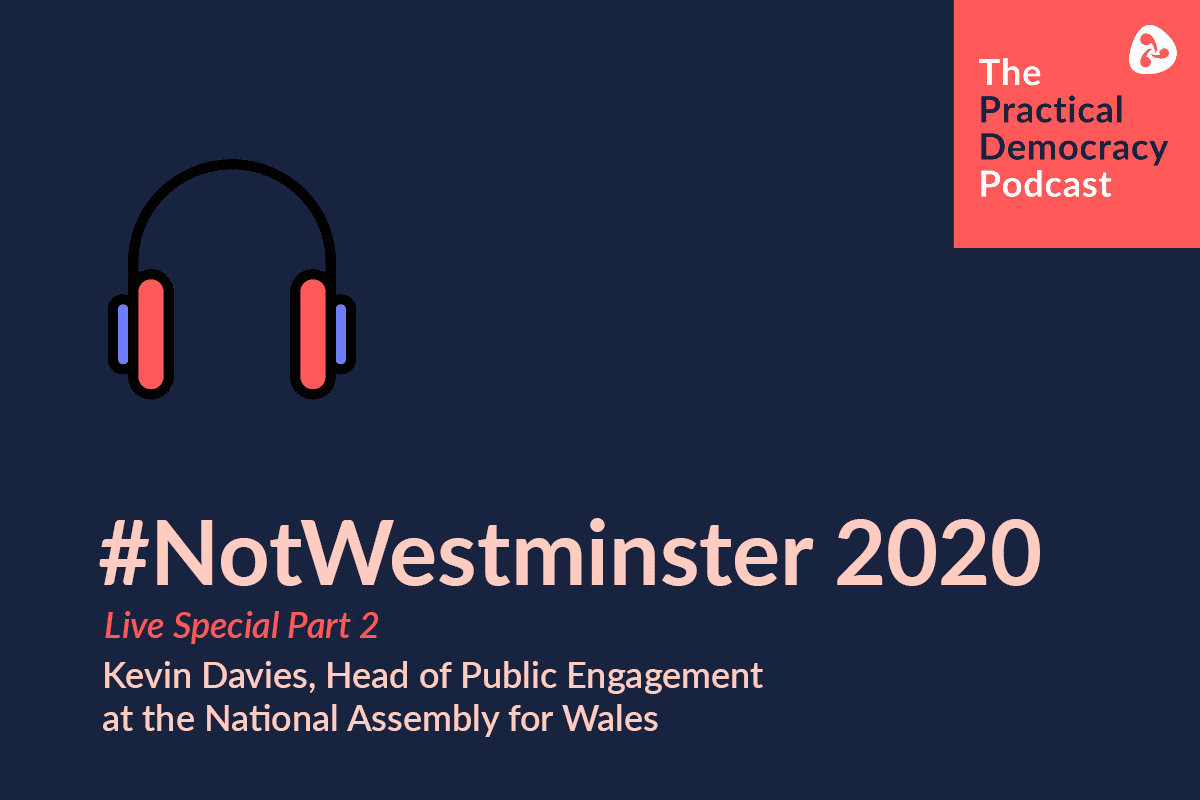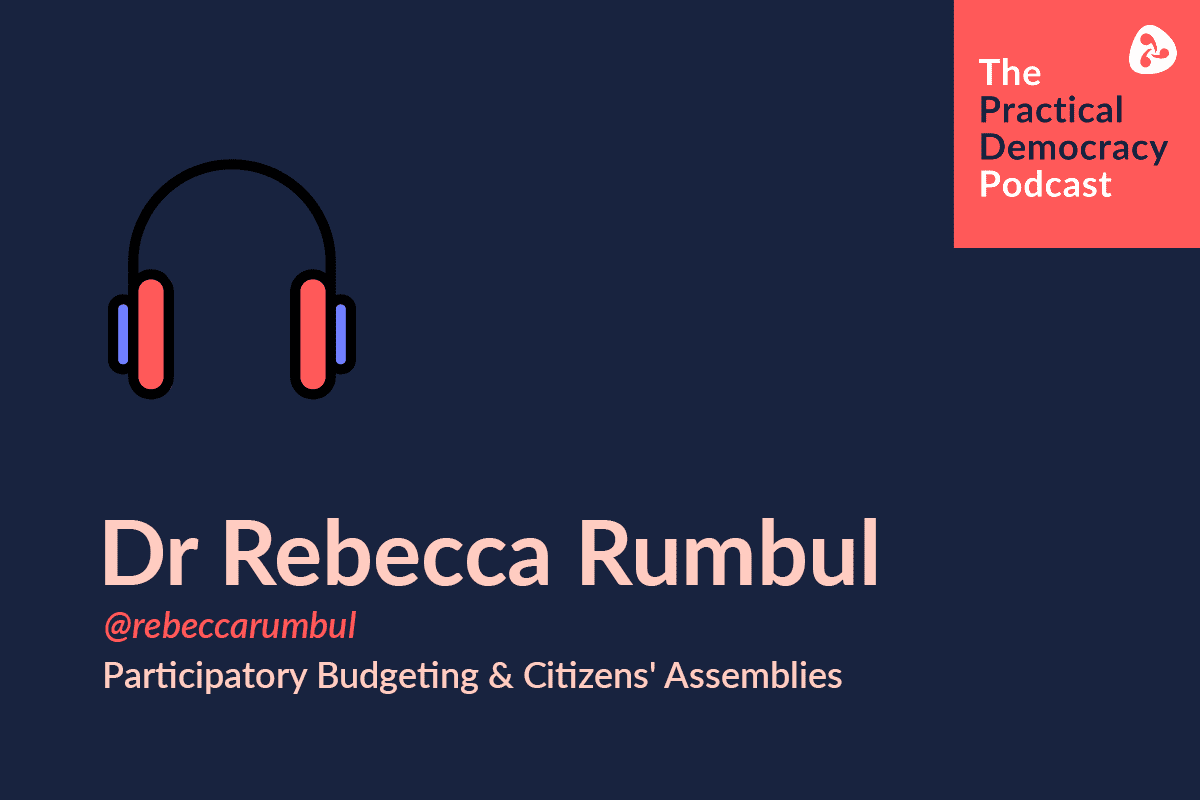The Practical Democracy Podcast.
A podcast about practical change, with guests from public bodies and civil society.
Episode 14: Accessibility By Default With Léonie Watson & Lauren LaRocca
Featuring: Léonie Watson and Lauren LaRocca
What is accessibility by default? How do we go about making the internet more accessible to people with different needs? And how does it influence democracy?
Welcome back to the Practical Democracy Podcast! We've got another great episode for you this month: host Sabine Groven talks to web accessibility expert Léonie Watson and Delib's very own customer success manager Lauren LaRocca about accessibility by default: how we can create a digital world that works for people with different needs and abilities, and the impact that accessibility and inclusivity have on democracy.
You can read a full transcript for this episode, along with links to organisations that our guests mention during the podcast, down below.
More episodes from The Practical Democracy Podcast
Episode 14 transcript
Léonie Watson: I really want the world to be more accessible, you know I would love the day when I can just rock up to any website, any app, any application, and just use it.
Sabine Groven: Hello and welcome to the practical democracy podcast by Delib. My name is Sabine Groven and I’ll be speaking to some great movers and shakers working to make practical change today.On this episode we’ll be talking about work accessibility, inclusive design and how to get it right. I’ve got two fantastic guests on today. Léonie Watson from Accessibility consultancy TetraLogical, and Delib’s very own Account Manager Lauren LaRocca. So let’s get into it.
LW: I’m Léonie Watson, and I’m the director at TetraLogical.
SG: Firstly I asked Léonie to talk about her background and how she got to where she is today.
LW: I began my career in the 90s when the web was still very new. Back then I started in tech support, but quickly learned how to do web design and spent the next couple of years doing that. I lost my sight around the turn of the century, and when I went back to work it was for a UX agency that had an interest in accessibility. And that’s where I got the accessibility bug. So for the past 20 or more years accessibility has been my field, most recently with my own company TetraLogical.
SG: I wanted to hear how Léonie has experienced accessibility change in the last 20 years.
LW: Accessibility has certainly changed over that time. Back when I first started the conversation was very much around explaining that accessibility was a thing. Most people hadn’t really considered that people with disabilities might use technology. In fairness neither had I when I lost my sight, you know I remember thinking that I can’t see, so how am I going to be able to use a computer? So you know there was a massive lack of awareness at that point.
But in the years since then the conversation has changed from, what is accessibility and why is it important? To, how do we do this? And I think that’s still where the conversation is at the moment. But in more recent years, perhaps the last 10 years, I’ve started to see a real grassroots shift towards thinking about accessibility. Time was when those of us in the field used to do things like give conference talks, it was almost always at accessibility focused events. Increasingly now, and in fact rarely do you see a mainstream UX conference, research conference, design/development conference without at least one accessibility talk in there, along with things like privacy, security, performance, all of those good things.
So I think, as I say, pushed from the grassroots, I think there’s been a real move to accepting that accessibility is part of the tool kit for anyone who’s involved in the production lifecycle. I really want the world to be more accessible, you know I would love the day when I can just rock up to any website, any app, any application, and just use it. We’ve got a long way to go, but I genuinely think that if we have any hope of trying to get to that point, accessibility professionals can’t be the keepers of the knowledge, we have to empower as many people as we humanly can to make accessibility part of everything they do.
So that’s a big part of what I do and why I do it, and you know why TetraLogical exists and why we work in the ways we do. It's all about mentoring, training. Not coming in at the last minute to audit somebody’s website and tell them that they did everything wrong, but actually tell them how to avoid making the mistakes in the first place. And you know putting in place practices, skills, knowledges, processes, whatever it might be to help people put the building blocks in place right from the get-go.
SG: I wanted Léonie to talk about how easy people are to work with if people are open and willing to change, or if there is a challenge in changing the status quo.
LW: It very much depends on the organisation. What we tend to find is that there are a lot of people in the roles of designers, developers, user researchers - people who are kind of on the frontline of the production process, if you like. And there there is a huge capacity for wanting to do this, and learn more, and find out how to do it better.
Where things get complicated is the larger the organisation the more layers of bureaucracy there are and the more people you’ve got to have buy-in and sign-off, and as you get up into the sort of management layer we tend to encounter a bit more resistance. People are worried that as a product owner they’re being asked to take on more responsibility that might impact their delivery timetable. And that’s because higher up the chain again somebody hasn’t really factored in accessibility, and you know the realisation that maybe training is needed for the team, or a bit of extra time is needed to do some proper usability testing with disabled people.
So at that point you have to sort of shift your focus a bit and talk to people right at the top of the organisational structure and make it a top-down exercise, so that somewhere in the middle the people, I said at the frontline, have got the capacity for doing it and the willingness and the energy, kind of get that backed up by people right at the top saying, “Actually yes, we are going to give you time, capacity, budget, whatever you need to meet this goal.”
SG: I asked Léonie to explain how she works with organisations. Where do you start? What’s the approach?
LW: Sustainable accessibility, which is what we call the idea of enabling an organisation to become self-sufficient at doing accessibility for themselves, is not something to be undertaken lightly. It does take a long time, and again the larger the organisation the longer it takes. So for a national sized company with a few thousand employees you are looking at a two- to three-year sort of project to really embed everything that you need to, and have it remain there once we step away and leave the organisation to its own devices.
But typical things, you know we would look at day-to-day practices of the people involved in building interfaces. And that’s not just the people who are at the creation stage but the people who are responsible for requirements, gathering, project management, product ownership, all of those things. We look at training, making sure that the teams, in all the different roles, have got the right skills and knowledge that they need.
Building up a champions network is something that can be very useful. It’s a good way to amplify knowledge across a far greater number of people. We can look at the processes, we can even look at tooling, you know advise companies on which automated tooling they should be using, and then how they complement that with more extensive testing.
So you know there are no rules really, but it does generally come down to the idea of knowledge, process and practice in a variety of forms. And what we tend to see when we come out of that is that teams have strong accessibility teams, that’s not to say teams that are responsible for accessibility throughout the entire company, but teams that are for example managing the champions network, keeping an eye on the processes and the policies, and essentially acting as enablers for everybody else across the company. And we see people starting to make accessibility part of everything they do, just little bits here and there, but just something that’s absolutely business as usual.
SG: For Léonie, what is good accessibility? How would she sum it up?
LW: For me personally good accessibility is being able to use any product I want because it’s the product I want to use, not because it’s the only one that’s been made accessible. And that for me would be a phenomenal place to be.
We’ve seen an emergence of that in the time since I lost my sight. Back then there were only screen readers available for Windows. The two or three options that were available cost hundreds of pounds. Now, 20-odd years later, there are screen readers built in for free to every platform, whether it’s a Mac, iOS, Windows, Android...there’s even free screen readers that you can download for Windows and for Linux. So now the choice has become, I want to use that computer because I prefer Windows, or I prefer MacOS. Not, I’ve got to use Windows because it’s the only one that’s got a screen reader available for it.
And if we can get to that point with applications and websites then I think that’s my description of accessibility, where choice is a choice of the product or the service, not a choice - what’s the phrase, Hobson’s choice, where you’ve only got the one option because it’s the only one that’s even remotely possible to use.
I think it is steadily - what’s the phrase, a quiet revolution is taking place, because I think more and more people are becoming aware of it. Whether they’re given time and capability by their bosses and managers to do it is still less certain, but more and more people are really starting to talk about it, understand about it, write about it, ask about it. And if that keeps happening we’ll see even more positive change I think in the years to come.
SG: Léonie has spoken about inclusive design, and I wanted her to explain what this means.
LW: Again, yes. So accessibility over the years has become very focused on the technical performance side of accessibility. A lot of emphasis on what happens at the code level, and particularly meeting things like the Web Content Accessibility Guidelines, which have been incorporated into laws around the world, so giving it a legal emphasis.
LW: Inclusive design for me is elevating beyond that idea of technical conformance to the point where we’re creating experiences that are inclusive, in the sense of they are enjoyable to use, satisfying to use. Just being a bit more creative about the approach we take towards accessibility, so we think of it more holistically. Not just about the last bit of development that goes on in the process but actually, how are we designing these user journeys? How are we building in features that might add extra value? All of those things that just, yeah, elevate it up from technical conformance into really, truly inclusive experiences that the people can and will enjoy or find satisfying to use.
SG: There is of course a lot to take into account, and with the best intentions it can be hard to get accessibility right, so would Léonie recommend getting a third party agency, or is there another good way to start?
LW: I think if your business is large enough to be able to afford to do that it’s a good way to give your company and your team a pretty fast injection of skills and knowledge. You know for many, many small businesses it’s not affordable to do that, with the best will in the world. And what I’d suggest for those companies is just do the best you can, make the most of the resources that are out there. There are training courses, free training course available from the W3C, from Google.
There are numerous good websites and blogs out there with some great posts that explain everything from the basics through to more atypical concepts. So yeah, if you can’t afford to work with a third party agency just do the best you can. And I think that’s an important message when it comes to accessibility: nothing on the web is perfect, it never has been, it never will be.
Accessibility obviously has a huge impact on the lives of people, so there is more weight to it than perhaps other aspects of technology. But at the end of the day if you don’t have money to bring in an expert consultant, then all you can do is the best that you can do, and your best will be better than nothing.
SG: I think that is a very important message. There is a lot of weight to it, so people might get scared and almost defensive because they don’t want to do something wrong, and therefore don’t want to have a conversation about it.
LW: Yeah, absolutely. And it’s, you know it’s amazing when you stop and think about it. Keyboard accessibility for example, just making sure that someone who doesn’t use a mouse can reach all the interactive bits of your page and use them in the way that you would expect. That helps a phenomenally large amount of people. There are people like me who use assistive technologies, that mean we can’t see to point and click so we use the keyboard. There are people who have physical disabilities that mean they can’t or prefer not to use a keyboard and maybe use speech recognition, which itself depends on keyboard accessibility to work properly. There are people who use the keyboard not a mouse just as their primary means of input.
Even many people who do use a mouse on a regular basis will quite frequently stick to their keyboard because it’s a little bit quicker than reaching and moving their mouse around sometimes. So if you just think of one bit of accessibility, if you can get that right, you genuinely are helping hundreds, thousands, tens of thousands, millions, depending on the size of the audience of your website, just in one improvement.
SG: What is Léonie working on at the moment? What does she think is next on the accessibility agenda?
LW: So I think sustainable accessibility is definitely going to be a big part of everybody’s thinking. As I say, until we get to the point where more organisations, more teams, are self-sufficient we won’t really change the world in any significant way.
The other thing I think, and it feeds into this in a lot of respects, is design system accessibility. We know of course that lots and lots of teams, particularly those with multiple areas of real estate, multiple websites, multiple applications, are using design systems, component libraries and such.
And we’re seeing a lot of work coming in now where we’re working alongside teams to make sure that those building blocks are not only accessible out of the box, but that they come with the documentation, so that when someone comes along and wants to use one of the design assets or the components they know what accessibility is built into it, they know what they can change, and there’s advice on how to change it without breaking the accessibility. And the things they should just not touch because if they do stuff still break from an accessibility point of view. So yeah, certainly if the work we’re doing is anything to go by that’s going to be pretty huge in the fairly short term future as well I think.
SG: Where would Léonie signpost those who are interested in finding out more? Where’s a good place to find accessibility resources?
LW: I would of course suggest that people take a look at the Tetralogical.com blog. We’ve got some great posts there, and some good video content as well for things like doing some quick accessibility tests and introducing how people use different assisted technologies.
Look around, there are some good online forums. WebAIM is a great email thread, lots of active participation there from people who are interested in accessibility asking and answering questions. And in fact the WebAIM site itself has some great resources, great articles on all aspects of web accessibility. The W3C also has some good resources, it’s web accessibility initiative for example has some training materials, training content.
Social media is actually a really good place to start too. Twitter for example, you know lots of accessibility people there. And if you can find a good few to follow then again, lots of good sharing of information.
It just went by in May, but Global Accessibility Awareness Day is also a great event to keep an eye on. There’s tonnes of articles, events, videos and talks that get released on that day in celebration of accessibility.
And probably the other thing I would suggest is a conference that I help co-organise called Inclusive Design 24. It’s a free 24 hour online conference type of thing in September this year. The whole back catalogue from the past nine editions is also freely available on YouTube, and there is tonnes of content covering a whole range of different topics relating to accessibility and inclusive design.
We came up with the idea because we realised not everybody in the world had the opportunity to get to some of the big accessibility conferences, or even indeed any of them. And so we wanted to come up with a conference that everybody could attend. They’d be free, so no cost barrier to entry. And because it runs for 24 hours in theory there’s a good amount of content for everybody to check in live during whatever sunlight hours they happen to have in their part of the world. And then as I say, it’s all archived online. So even if you don’t get to it live it’s there for posterity for everybody to enjoy.
SG: At Delib we’ve got an accessibility by default approach. I spoke with our inhouse accessibility expert to give an overview.
Lauren LaRocca: I am Lauren LaRocca. I’m an Account Manager with Delib based in Edinburgh.
SG: Firstly Lauren will explain what accessibility means to Delib.
LL: Delib stands for Deliberative Democracy, and our aim is to help people give their views on decisions that affect them, so making it easier for people to take part, and easier for decision makers to involve citizens. So this leads to better public services and a healthy, functioning democracy overall, so those are our high level aims and goals.
Of course as part of this we want as many people as possible to be able to use our tools. And so we build accessibility directly into all of our software, therefore enabling people of all backgrounds and abilities to take part. Which is vital to a functioning democracy, making sure that everyone’s voices are heard, and that there aren’t roadblocks to those voices.
And so it’s important that when we’re discussing accessibility or disability that we need to turn the traditional mode of the social model, the traditional model of disability, and recognise that the disability is not the problem, the accessibility is the problem. And the one way that you can really manage that is to build accessibility in to it right from the very beginning. Thinking about all of your users, how people need to interact with it, making sure that people can access whatever you’re trying to provide for them. And so by ensuring access, whether it be physical, or in our case digital, we’re showing people that their views matter and that ultimately they matter. Both of which are essential when building digital platforms, and even more so when building an inclusive society.
So Delib has always sort of done this, and it’s why I think our products are very accessible. And we’re always working on it. I won’t say - we definitely don’t do it perfectly, there’s always ways to improve, and we’re always testing our releases against WCAG 2.1. And we’re still finding ways to improve our products, whether that be using our internal knowledge - we have an engineer internally who’s very on top of the accessibility guidelines, me more so for the content side. Using customer feedback, their own accessibility. And digital accessibility advice and consultants sharing their feedback with us. As well as relying on external expertise, like with the audit that we had that was carried out for us by the inclusion consultancy Tetralogical.
In fact one of my favourite guiding principles is actually a quote from Léonie Watson: "Accessibility doesn’t have to be perfect, it just needs to be a little bit better than yesterday." And I think that’s the thing, is making sure that you know you’re not going to be perfect in one go, you’re not going to get it all right. And being willing to make that change. Thinking about it from the very beginning, building it into the tool. And then improving your tool, making those changes that are necessary so that people can continue to take part and are able to actually engage, both with our product but even more so with that authoritative body, that decision maker, so that they have a voice as well.
SG: As Lauren said, accessibility doesn’t have to be perfect, but you have to make an effort, and the challenge of that can stop people from doing so.
LL: You know there’s a fear, and I think that fear ultimately stops people from doing things. There’s a fear or people getting it wrong. Needing to be perfect, which then rather than being imperfect, or you know perfectly imperfect, they’d rather not try at all. And that’s when you are actually creating a roadblock, you’re creating it so that people can’t actually engage. And you’re saying, “I’d rather have the people not be able to take part rather than me having a mistake.”
And so it’s that combination of like almost fear and ego that really stops things. And we need to just break that thinking and be like, it’s okay to make mistakes. And I think that’s general across society, like it’s okay to make mistakes and we’re going to, and the idea that you’re not going to is just, it’s not realistic.
And so I think with accessibility it’s actually an opportunity. Rather than seeing it as something like, “Oh no, we need to hit these guidelines and if we don’t it’s going to be a massive problem,” we see it as an opportunity that we’re opening it up, we’re making it so that even more people can take part. We’re going to make mistakes, and that’s the way with anything. I mean even when people write sentences we all make grammatical errors when we’re speaking, we say things incorrectly, things that we don’t mean.
And we fix that, whether that be a simple apology, or whether that you know be an actual rewrite. And you know authors write multiple, multiple drafts of books, it’s no different than an author of a website or you know the engineers that are building the website. We’re just finding ways to improve, being open to those improvements, being open to that constructive feedback. And then hearing it for what it is, being like, “I actually want to use your product.” Great, let’s make it so that you can do so.
And not saving it up. I mean some, I think sometimes there are approaches like, “Oh, let’s just save all the accessibility improvements for one sprint,” or like, “Let’s get all the feedback and save it up.” But then that can become a mountain, so rather than having just lots of little hills to climb you end up building a giant mountain that is like, “Oh my goodness, how are we going to approach this, it’s too much, we can’t do it.” When in fact if you’re just constantly working on it, you’re incorporating those changes as you go.
Some of them will be bigger, they may take longer. Some of them may be smaller, you might be able to tick those off sooner. And that allows for that ever changing approach to accessibility, and you’re always improving then. You know we’re taking two steps forward, we might take a step back, but we’re always having a forward progression.
SG: Something you might hear about when talking all things accessibility is Web Content Accessibility Guidelines. Lauren will explain what that means.
LL: Web Content Accessibility Guidelines, WCAG, is a technical standard. It’s a technical standard that has been developed with individuals and organisations around the world with the goal of providing a single shared standard for website accessibility, digital content accessibility, that meets the needs of individuals, organisations and governments internationally. And when we’re talking about accessibility in this context it’s ensuring access to information on the web works for all people whatever their hardware, software, language, location or ability. And so to be compliant means that you’re essentially building against this set of standards. And the set of standards fall across different principles.
And then here in the UK, so in the United Kingdom Government regulations require that all public sector websites and services meet a minimum WCAG 2.1, level Double-A, so level AA. There are different levels to the standard, as well as A, level AA, and AAA. Triple-A is like the peak, it’s like the gold medal. And then AA means that you know you’re compliant if you’re doing these things, if you’re following these best practices, if you’re actually following some of these technical requirements, then you’re going to be meeting the minimum accessibility needed for people to actually be using your website or your web product.
SG: For Delib we have an accessibility by default approach. It’s with us every step of the way and not an afterthought.
LL: Well we start by having it built into our product directly. So we think about accessibility from the very beginning, from when our product is being built, to now when we’re actually updating our products. And even thinking about new products we’re thinking about accessibility from the very beginning. And before we even launch, before we even develop, it’s something that we know that we’re going to be looking at and taking into consideration. And then from there when, once our product is launched we take care a lot of the technical underpinnings, the technical accessibility side of Citizen Space and our other products for our customers.
But then once they get that product a lot of accessibility is beyond just the technical aspects - it’s very much about the content that they add. So we try to also support our customers in that way, as well as internally. Making sure that people are aware of you know the content that you put on either our website or into our products, you need to be thinking about these standards as well. So this means thinking about the language that you’re using, so accessibility more than just like the practical side of actual access, being able to use the website, being able to have your adaptive tools that allow you to engage.
It’s also thinking about the language that you’re even using to describe whatever you’re describing. In our case it’s often democratic activities, so we’re dealing with consultations or other engagement activities. Or you’re looking for people to either have opinions on something or give their feedback. So you need to make sure that you’re approaching it in a language that they understand, using the words that they use rather than the words that we might refer to it internally. Thinking about the way that you actually structure that content.
Everyone loves a heading. I love a heading. It makes things so much easier. People prefer to be able to scan. Most people aren’t going to read everything that you write. And if people are listening to it, like if they’re relying on a screen reader, they don’t want to have to hear a whole lot of extra words either. And so making sure that you’re chunkifying, like keeping the words chunky, making sure you’re using bullet points, and you just don’t have massive blocks of texts, which can be frustrating to read and frustrating to hear.
Also about the actual formatting of the text itself. This is one that I like to share with customers because I think it’s relatively easy. No one wants to read a giant block of italicised text. It’s challenging to read, the words all run into one another, it’s just, it’s not fun. So it’s one of those things, you know avoid italicised text.
And then also be strategic about any images or media that you’re adding. Thinking about people’s senses and how they might be engaging with that. Whether or not they can see it. Or even whether it can load on their device. If they can’t see it, if they can’t hear it, how are they going to get that information? And making sure that you take that into account and make it so that people aren’t missing things if for some reason something else is going on, if they’re not able to see it or hear it.
SG: Lauren mentioned images. And we would always advise to follow the best practice guidelines, which is to use alternative text, also known as Alt-text. That’s putting images into words.
LL: Being explicit as to what the image is, the information that it’s conveying, so if there’s text on it you definitely need to describe any words. But also like the sentiment, you know what the image is of, describing the scene, so that if I can’t see the image or if it’s not loading people know what the image is.
And then the purpose. Why is the image there in the first place? What are you trying to tell us by using that image? There’s sometimes where images are only for decorative purposes, at which point you wouldn’t need an alternative text. But in many cases, particularly in our case, those need descriptive text because it’s there for a reason, you’re putting that information on the page for a reason. And that reason needs to be identified as well as what that image actually is.
And then with mapping. Mapping’s particularly important because oftentimes the biggest issue with maps is not everyone can interact with them or engage with them in the way that the person is expecting, the person who’s putting the map out there is expecting it to be engaged with. So you need to make sure that if someone can’t see a map or someone doesn’t understand the map, they know what the map was there for, what was on the map. So even if they can’t see the map they have an idea of what’s going on, why was the map there, what’s being presented on that map. And then they can take part in any way that suits them, even without having to physically see the map.
So alternative text sort of allows that, it opens it up so that for people that maybe not be able to see it, can still understand it and perceive it in their own way. We’ve been told that alternative text needs to be as brief as possible and needs to be concise. Don’t make it too long. But then the trade-off with that was, is that you were losing context, you were losing that aspect of, you know general information and making it interesting, because fundamentally you want your content to be interesting and you want - you’re putting the image there to try to make it interesting, so describe it in an interesting way as well.
So I think we’re starting to move away from like being very strict about it needs to be only like a couple of characters, to opening it up to be, actually making it so that it’s useful for all the people in the form that they’re perceiving it.
SG: A line our Commercial Director Ben Fowkes coined was, ‘Removing barriers to participation.’ I asked Lauren to explain what this means in relation to accessibility.
LL: Thinking about the barriers to participation from a democratic standpoint, when we’re talking about different groups, particularly different groups within communicates, people that may not have the same advantages as other people. And then thinking about the actual access. And so the access to the digital platform and getting people to be involved, to engage, and thinking about, what if they don’t, what if they’re not able to see this screen? If they’re not able to even access digitally, do you provide an opportunity that if they can’t fill it out online, can they still take part?
And it’s actually one of the reasons why Citizen Space makes it require that either an email or a phone number is on every single engagement activity. And that’s because you need to be opening it up for people, and you need to remove that barrier. And a big part of digital barriers, particularly in the website realm, so our platform is web-based, is accessibility. Making sure that if people use a screen reader, if they use other adaptive technology, if they rely on keyboard functionality rather than a mouse, that they’re not hitting these roadblocks that are preventing them from simply going to the next page in a survey.
And so we take that into account when we’re building Citizen Space, when we’re having those updates. And thinking strategically, is this going to be a roadblock? When we were building [Citizen Space] Geospatial, thinking about if someone can’t see the map how are they going to take part? If they can’t draw a polygon or a shape onto the map to let us know where they might want something built, how can they still give us that information? So that they’re still able to engage and that their opinion is still taken into account.
So accessibility fundamentally allows us to start addressing the barriers that potentially previously, particularly previous to like the digital realm of engagement, could have been - still it takes place, but could have been seen as being, you know when you don’t have a ramp to enter a building. That kind of physical representation of barriers is something that we still have digitally, but we just, people may not see it as the same thing, but it fundamentally is. Someone cannot access that service that’s happening in that building. So for a Government building, you know previous to legislation, they didn’t have that, that person couldn’t access that service very easily. They might have had to go around the way to do that. Digitally we need to think about that same thing. How can we remove those roadblocks so that people are able to take part in an equally easy method?
And I might not be, doesn’t have to be the same method, I think that’s important. But it needs to be equitable. And I think that’s like thinking about accessibility and taking the next stage of accessibility. Okay, we’ve met these, you know the standards, we’re meeting those standards, we’re doing the technical, you know I don’t want to call them the check-boxes, but we’re doing the technical requirements to make sure that at minimum people can do what they need to do. But now how do we start thinking about removing those barriers in an equitable way? You know not everyone uses social media; how can we now make sure that that gets out to the people that need it? And if they’re - in social media there are a lot of accessibility issues as well and making sure that people are aware of them and things that they can do to make that better.
And so Delib is, we try to help our customers do it from a technical standpoint, but then also building up just accessibility in general, you know we have free on-demand webinars, we offer a lot of advice, we get a lot of emails in. And we try to connect customers and show customers who might be doing it really well. And using those as examples to say, “This is a great way to do it, let’s see if we can continue to remove barriers around digital democracy, not just within our products, but then to a greater extent for the field.”
SG: Lauren has become our inhouse accessibility expert, and her way there is interesting.
LL: I think my background in education went hand-in-hand. When I was designing curriculum I had to take into account all the different abilities that people have and the magnificent ways that people think and how all of our cognitive abilities make a more interesting society. But also making sure when I’m designing activities or programmes for my students they were able to do it. I had to design a curriculum for a children’s hospital where everything had to be able to be completely clean, so you know people weren’t transferring bacteria or viruses to one another. So I had to think about a lot of things that went beyond the actual curriculum itself, and that sort of inspired me from a younger age, just taking that into account.
I also have family members with different disabilities and impairments. And so I grew up sort of knowing that people see the world differently, and that can impacts their ability to do certain things. When I went into the career I brought that in with education, and then I ended up going into IT. And it just sort of carried on, and I was like, “Oh there’s this whole world of accessibility and inclusive design that would make websites work better for everyone.”
And we’ve all been there, we’ve all experienced the website that’s just completely frustrating. Could you imagine if you were constantly doing that. If you were hitting website after website after website where you were running into issues trying to do basic things. And then you take that and you incorporate it into democracy where what you’re - like you are trying to actually have a voice in your government, you’re trying to make it heard, your opinions are heard, taken into account. If you’re hitting roadblocks there then you’re essentially being discounted.
And so for me I started just reading online. There’s so many phenomenal resources online. I found lots of different types of blog posts and things. I know on social media there are some really great social media things that you can follow, you know Twitter has great things. And you can still even, if you don’t have Twitter, you’ll find your way to these feeds and you can read them. There’s a lot of free conferences. So that was one of the big things for me, I think it was, is it ID24 Inclusive Design 24, which is like 24 hours of accessibility, webinars and inclusive design actually. And a lot of times they’re recorded so you can still watch them afterwards. That’s how I would recommend dipping your toes in. And then of course there’s some formal instruction that you can do.
So it was, you know a winding road, and yet it always felt like I was on the right path. And it’s just something that I am both interested and feel really strongly about, from like a personal level, to make sure that everyone can take part, and that everyone’s abilities are recognised and appreciated. I think that’s the thing. Appreciate the differences rather than be like, “No, no, we’re not going to really worry about that.”
SG: There we have it. Thank you so much to Léonie Watson and Lauren LaRocca for joining the podcast. If you want to follow the work Léonie does you can find her on Twitter @leoniewatson, or visit Tetralogical.com. At Delib we’ve got an online webinar on accessible design for digital engagement. I’ll add the link to this episode’s description if you want to check that out.
Thank you very much for listening. Should you wish to contact us you can Tweet us @Delib or email info@delib.net. This episode is hosted, edited and produced for Delib by me, Sabine Groven. Our Creative Director is Tifanny Maddox. I’ll be back next month with another episode. Until then, you can visit newsroom.delib.net for great content on people making practical change improving democracy. Bye!